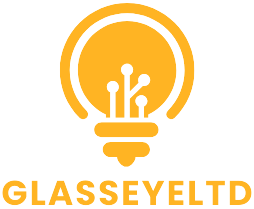Table of Contents
ToggleEver opened your iPhone only to find that your favorite app has pulled a disappearing act? It’s like a magic show gone wrong, leaving you scratching your head and wondering where it went. This little tech trick can be frustrating, especially when you just want to scroll through social media or check the weather.
Common Reasons Why Apps Disappear
Several factors can lead to apps missing from the iPhone home screen. Understanding these reasons helps users regain access to their favorite applications quickly.
App Uninstallation
Uninstallation frequently causes app disappearance. Users might inadvertently delete an app while managing storage or organizing the home screen. Checking the App Store allows users to confirm if the app remains available for download. If the app isn’t uninstalled, verification of app access through “Settings” can reveal its status. Restarting the device sometimes resolves minor issues that make the app appear missing.
Home Screen Layout Changes
Home screen layout changes often result in misplaced apps. Users might accidentally move an app to a different page or into a folder while managing icons. Swiping through pages or checking folders helps locate the missing app. Utilizing the search function provides a quick way to find the app without needing to navigate manually through pages. Customization settings, which include the ability to hide or show specific pages, may also hide apps from view.
Troubleshooting Missing Apps



Finding missing apps on an iPhone can be frustrating. Users often encounter this issue, but several straightforward troubleshooting steps can help.
Restarting Your iPhone
Trying a restart often resolves minor problems. Users should press and hold the power button until the “slide to power off” option appears. Once the device powers down, waiting for a few moments before turning it back on clears temporary glitches. After rebooting, missing apps may reappear on the home screen. If issues persist, further investigation is necessary.
Checking App Library
The App Library serves as a comprehensive collection of all installed apps. Users can access the App Library by swiping left past the last home screen page. Scanning through categories helps locate misplaced apps. Utilizing the search bar at the top provides a quick way to find specific applications. If an app isn’t found in the App Library, it’s possible the app has been uninstalled or hidden due to customization settings.
Restoring Missing Apps
Restoring missing apps on an iPhone can be achieved through a few methods. Users can locate their favorite applications quickly by following these steps.
Redownloading Apps from App Store
To redownload apps from the App Store, users should open the App Store application and navigate to the “Purchased” section. Tapping on their profile picture at the top right allows access to this list. In this section, users will find all previously downloaded apps. If an app isn’t on the home screen, it can be easily redownloaded by locating it in this list and tapping the cloud icon. This process is straightforward and helps ensure that the desired apps are functional again without having to pay a fee, assuming they were free previously or already purchased.
Using iCloud Backup
Another effective way to restore missing apps involves using iCloud Backup. Users must check if their iPhone has been backing up regularly by going to the “Settings” and selecting their name. From there, tapping on “iCloud” and then “iCloud Backup” shows the date of the last successful backup. In case the iPhone was lost, resetting it to factory settings and choosing to restore from the recent iCloud backup reinstalls all apps that were active at that time. This method can recreate the app layout on the home screen, restoring users’ preferred organization along with their apps.
Preventing Future Issues
Taking proactive measures can help prevent apps from disappearing from the home screen on an iPhone.
Organizing Your Home Screen
Organizing the home screen effectively keeps apps accessible. Users should create folders for similar apps, allowing easy navigation. Placing frequently used applications on the first page reduces the chance of misplacement. Additionally, naming folders clearly helps in quick identification. Regularly reviewing app placements ensures that users can find what they need without hassle.
Regular Software Updates
Regular software updates play a crucial role in app performance. Keeping the iPhone’s operating system up to date minimizes bugs that may cause apps to disappear. Users should enable automatic updates to ensure they’re always running the latest versions. Checking for updates manually in “Settings” also helps identify new features and improvements. Staying updated can enhance security and overall device stability, further reducing the likelihood of issues with missing apps.